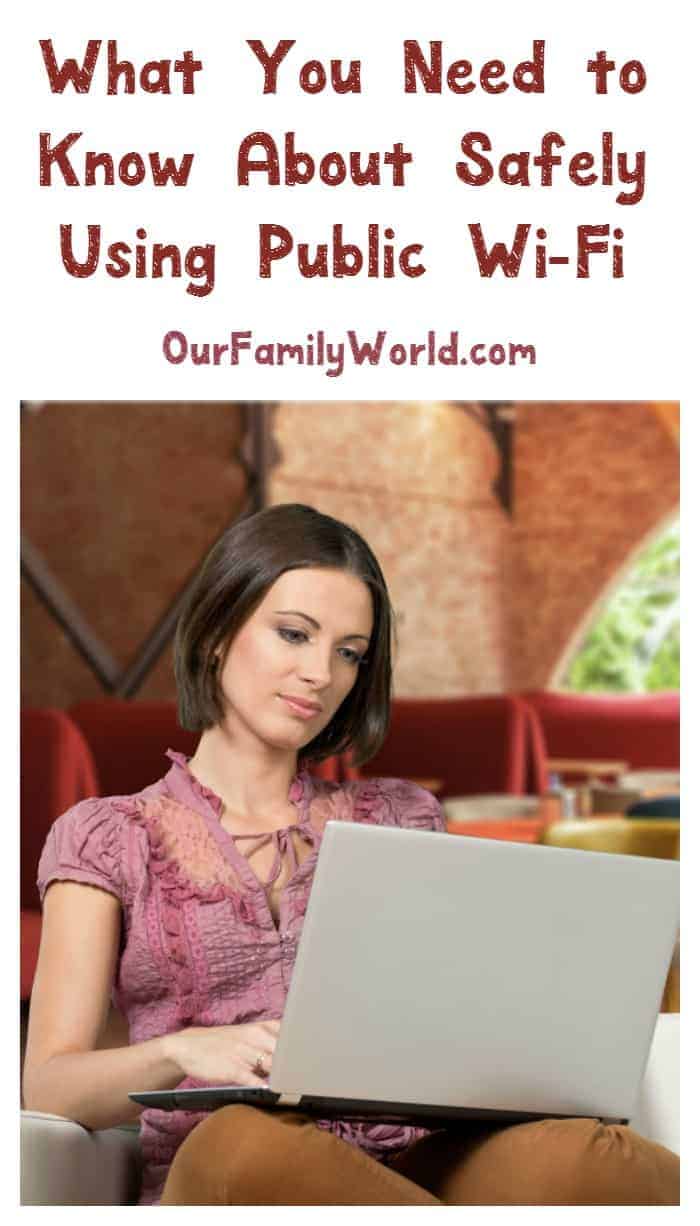
Stop! Before you hit connect to that free Wi-Fi network, read these do’s and don’ts of safely using public Wi-Fi. Trust me; you’ll be happy you did! How many times have you gone to your local coffee shop, sat down in a comfy chair and logged on to the world of cyberspace? You think your information is safe, no one is going to steal it, so you have nothing to worry about right?
Well, you may want to think again. While you are doing whatever it is you are doing on the internet, you could have a stalker. And not just one either, it could 20, could 500, could be 2,000. Why? Because hackers love public Wi-Fi! They’re drawn to it likes bees on honey. These hackers can get access to your computer, without you knowing about it. However, there are ways you can protect yourself. Here are some do’s and don’ts when it comes to safely using public Wi-Fi.
Related: Security Tips When Traveling with Your Family
What You Need to Know About Safely Using Public Wi-Fi
Affiliate links included below. Thanks for your support!
The DO’S
- If you absolutely need to use a public network that is unsecured, go with a connection that requires registration or some sort of login. Hotel networks, for example, often have a password to access the Wi-Fi and only give out the password to guests.
- When you are visiting websites that require a login, be sure you log out of the account when done.
- Do ensure that all the software on your device is updated. If you don’t have the latest versions of your web browser or anti-virus program
, you don’t have the most recent security patches.
- Consider using one of those privacy screen
things. It’s like a film screen protector that you put on your device that makes it unreadable from other angles, like if someone is glancing over your shoulder.
The DON’TS
- Never leave your device unattended for even a second. This provides hackers with the opportunity to install a key logger, which is used to capture everything you type into your device.
- Don’t fall prey to fake network names. For instance, hackers often set up fake networks with names such as Free Public Wi-Fi. Check with the staff of the establishment to verify their network name.
- Don’t choose passwords that are obvious or simple. For instance, don’t use the word “password” for your actual password. Also, don’t use a series of numbers like 1 2 3 4 5. You want to be sure that you choose a password that is strong and lengthy, using capital letters, numbers, and symbols.
- Don’t log into your bank, Paypal or other sensitive financial sites on public Wi-Fi. You’re better off using the data of your smartphone’s plan for this (just make sure your phone isn’t connected to the free Wi-Fi at the time). Is this a little paranoid? Maybe, but it’s better to be safe than sorry.
Public Wi-Fi is a great way to stay connected when you’re out and about, but it does come with risks. As long as you understand the risks and take proper security precautions, you should be okay. If you frequently use public Wi-Fi, make sure you’re also monitoring your banking and credit card statements (from your secure home network!) for any strange activity. That way, if you do get hacked while you’re traveling, you can catch it quickly and hopefully before any major damage is done.
Can you think of any other tips for safely using public Wi-Fi? Have you ever dealt with any negative repercussions from using it? Share in the comments!

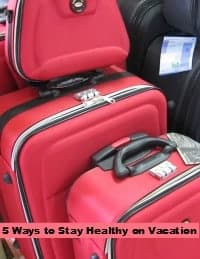
Thanks for the article i never knew Public wifi can be so dangerous!
Public wifi can be dangerous! You can be at risk of identity fraud and that’s really terrifying. There are certain things that you should do, like make sure you have a program that can help protect you. These are very good tips!
This is great for those that need to use public Wifi fortunately I no longer do need to use it. It is not my preferred method top connect.
I love that they are drawn …. likes bees on honey, I am very quick to use free wifi now I am definitely thinking twice.
great tips there are times that we all must use public wifi. It is hard to know what is safe and what is not thanks for sharing these tips that can help us stay out of trouble
come see us at http://shopannies.blogspot.com
Thankfully I don’t use public wi-fi networks very often, but when I do, I follow the tips you have given above. If the network is not password protected I won’t use it at all. This is a great way to get this information out there where people need it.