This post is brought to you by Chica Password Manager. All opinions are my own.
I have a confession to make: I am one of the most forgetful people on the planet. I think I just have so much information crammed into my head on a daily basis that I can’t recall it all when I need it most! For example, I have a safe. I don’t really have any valuables, but I have a safe in case I do get some! Right now, I store stuff like my passport and important documents in it so they’re protected in case of a fire. I wrote down the combination in three different places. I lost all three. For years, the safe sat open (thankfully it was stuck open when I lost the combo!) One day, I finally figured out how to crack the combination. I’m not like some super secret agent safe cracker or anything, apparently it’s very easy to get the combination of an open safe! I wrote down the combination in three new safe places. Someday, I’ll probably lose those too and really be in trouble!
When it comes to digital passwords and “combinations,” I am utterly lost when it comes to remembering them. I save them in my browser, which really isn’t all that secure. Basically, with the click of a button, my 8-year-old son could theoretically spend my entire meager life’s savings on one of his many games, because apparently those characters need tools and clothing way more than we do. It’s hard being a digital character these days! Chica Password Manager offers me a solution that keeps my information secure while also allowing me to be my usual forgetful self!
Chica Password Manager Features
Chica Password Manager has two very awesome features that make it such a lifesaver. First, obviously, it manages all your passwords. All you have to do is remember one master password and let Chica Password Manager do the rest. Second, it’s also an automatic form filler! I fill out a lot of forms online, and I love not having to type the same information over and over (and over and over, you get the point!).
Let’s start with the password manager function, since that is the main purpose of the Chica Password Manager. It is incredibly easy to set up and use right from the moment you download it. I thought I would have to manually enter in all my passwords, or perhaps just save them as I went along. Thankfully, Chica Password Manager made it so much easier! I just had to import my saved passwords from the browsers that I use most often.
With the press of a button and a few seconds of waiting, everything I use daily as well as the passwords I only use on occasion were all loaded into my Chica Password Manager app! It really doesn’t get much easier than that. As you can see, you can import passwords from Firefox, Chrome, Internet Explorer and other password managers you may have used in the past. One thing that kind of freaked me out was that I noticed the browser passwords were unprotected! Egads! That means anyone who uses your computer can get into any of your accounts. Not cool at all.
What does Chica Password Manager do with your passwords?
Before I felt confident adding my passwords to the Chica Password Manager, I wanted to take a closer look at exactly what it planned to do with those passwords. There are two main things that I think makes the program secure enough to use with confidence. First, it encrypts your passwords so hackers can’t access them. Very important in a society where “pick-pockets” have moved their crime sprees online.
Second, it checks the site to make sure it’s secure before it enters your password and logs you in. So, if you accidentally mistype your bank’s website address and end up at a spoof site designed to steal all your money, Chica Password Manager knows! You may be fooled, but the program isn’t. Plus, if you leave your computer for more than ten minutes, you’ll be signed out of the program, so no one can sit down and get all your info. You can change the duration of time in the settings to make it longer or shorter.
Speaking of settings, the settings interface for Chica Password Manager is super easy to use. With so many options, you have almost complete control over how the program behaves.
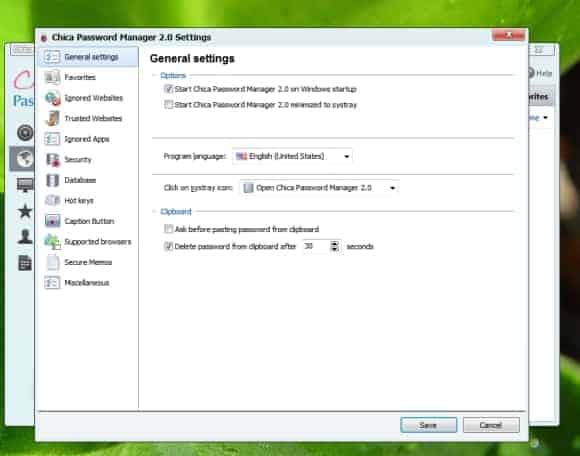
Chica Password Manager Form Filler
The Chica Password Manager form filler function is also super easy to set up. Just select “Identities” on the left menu, add new, and fill in the information. Aside from your basic info like name, address, email and phone number, Chica Password Manager can also fill in information such as your website, work information and even whether you’d like to receive news from the site you’re visiting! It’s really one of the most complete auto form fillers I’ve ever used.
The entire program is just so easy to use and doesn’t require any real tech knowledge. You’ll never have to worry about losing your passwords again! Plus, it’s way more secure than writing them all down in a notebook kept in your desk. I’m pretty sure a desk drawer is the first place thieves look when break in to steal all your valuables and banking information.
Buy Chica Password Manager
Visit ChicaLogic and download a free 30-Day trial of Chica Password Manager. If you love it as much as I do, you can purchase it from within the program itself to unlock the Pro version. It is currently on sale for $19.95! Connect with ChicaLogic on Facebook or Twitter to keep up with news.
Chica Password Manager works on Windows 2000, Vista, Windows 7, Windows 8 (32 & 64 bit). It’s available in many different languages, including English, Spanish, French, German and more.
Giveaway
Enter below for a chance to win one of 5 Chica Password Manager license keys to unlock the full version of the program. Open worldwide to those 18 and older. Giveaway ends on July 2, 2013. Void where prohibited.
GIVEAWAY IS CLOSED. CONGRATS TO WINNERS
Entry #290andie
Entry #59Heidi C.
Entry #82Bailey D.
Entry #178Megan B.
Entry #28Aryan G.
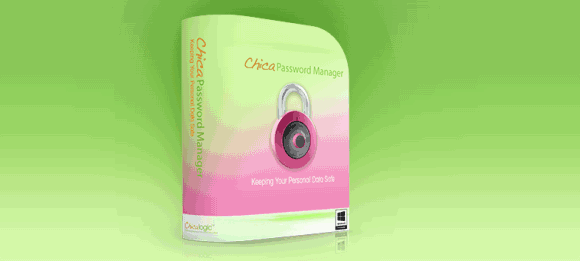
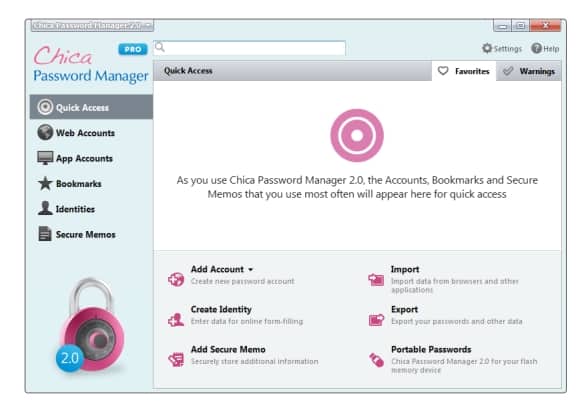

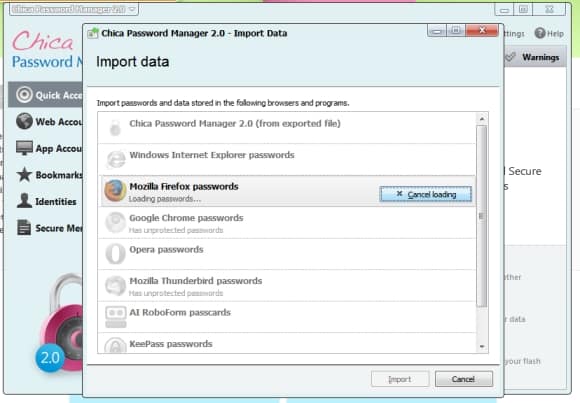
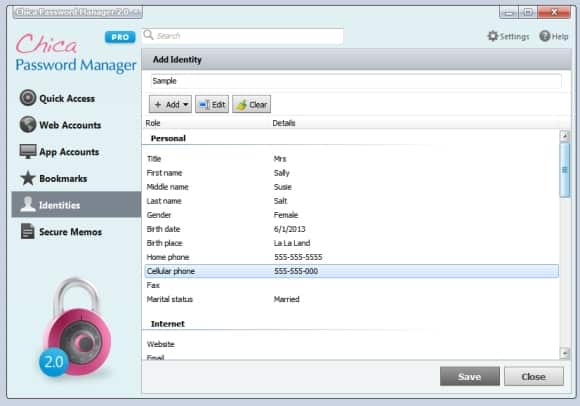

I learned that the government is urging people to uninstall Java on their computers.
I am able to try a 30 day trial (crochet addictuk)
I appreciate getting new advice on my computer security
I learned that I don’t have to remember all my passwords in my head or write them down on paper,this makes it easy to store all my passwords safe and easy,and its fun to use to.
I liked the article about “How to make your Facebook timeline look like Pinterest”
I read and learned that Right now, the US is warning of a new threat linked to Java. It is installed by default on more than 850 million machines, and chances are, it is leaving your computer open to attack. Read more on site…
I learned I should keep my drivers updated!
Protect Myself Against Cell Phone Theft
Trip & Tricks Section I Like most on http://www.chicalogic.com/tips-tricks
I can try the 30 day free trial
i learned that you should update your passwords and such
I liked the article about “How to make your Facebook timeline look like Pinterest” – I had no idea!
Thanks
ChicaLogic® is an online resource that provides a comprehensive user experience designed by women for women who want access to technological solutions fast.
I learned that you can have a free 30-day trial of each of their different protection downloads.
ChicaPC-Fix™ has a Free Version available for download as does Chica Password Manager®
lkish77123 at gmail dot com
You can put whoever you want without passwords to remember .
I have NEVER ‘Update Your Drivers’. I thought I use the laptop as it!