This My Data Manager Free App Review is brought to you by Mobida. All opinions are our own.
When my brother upgraded our shared family plan from standard phones to smartphones for all, I was so excited. Finally, I was joining the smartphone cool crowd! He said we had 10 GB to share between four of us. That’s 2.5 each, for the math-challenged like me. Panic set in. That doesn’t sound like much. I go through that in five minutes downloading pictures on my computer, after all! Would I burn through it in an hour? Would I end up costing my brother a small fortune in overages? He assured me that if I got out of hand, he had a magic button he could push that would shut me down.
I know nothing about mobile data. I’m great with big screens, big hard drives and big downloads. Those I get. I consume data like a fiend on my home WI-FI network. I assumed that mobile data worked the same way. So I was incredibly paranoid the first month. Turns out I was using like 2% of my allotted data, that’s how strict I was! I relaxed a bit and allowed a few more apps to use the data plan. Then a few more. The problem: I still couldn’t tell how much I was using. My phone has a setting that tells me my overall usage, but it’s incredibly flawed. I have to remember to reset it every month, otherwise it’s pointless. This is where the Mobida My Data Manager free app comes in!
Mobida My Data Manager Free App Review
I am just in love with the Mobida My Data Manager free app! It does what my phone can’t do: tell me how much data I am consuming AND reset itself at the start of my next cycle. Setting up the Mobida My Data Manager app was a cinch. Easier than I thought it would be, actually. The first step: download the Mobida My Data Manager free app from the App Store or Google Play Store and install on your phone.
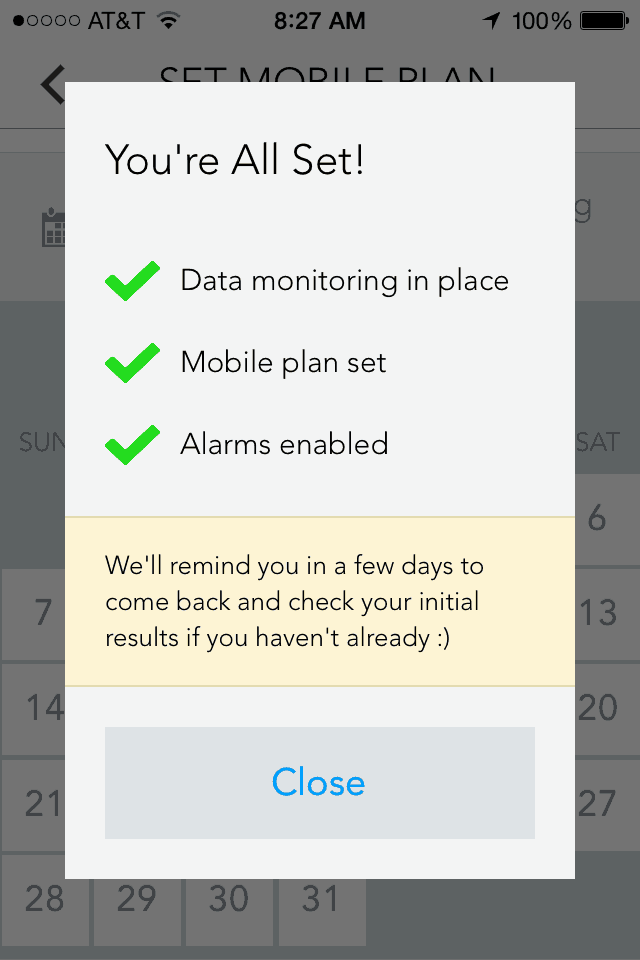
Once it’s installed, follow the directions to set it up. Basically, you just need to decide if you want to track individually or a shared plan. I chose to just track my own usage. I put in my limit. I rounded up to 3 because my mom rarely uses her data. As many games as she plays on her phone, she usually does it from the comfort of her living room.
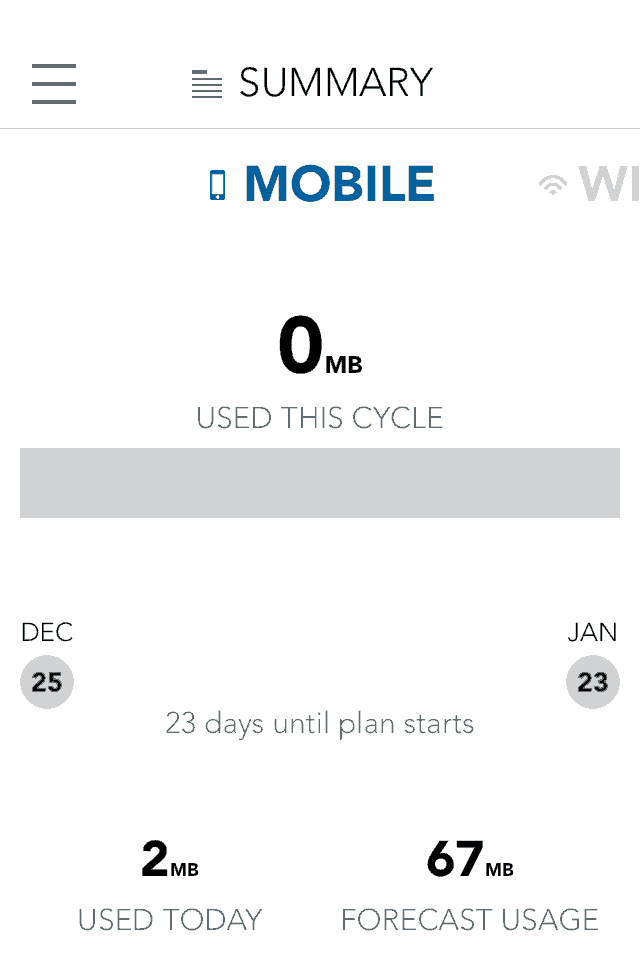
Now you can start tracking your data usage! Just check the summary to see how much you’re using. The first day, I only went down to the bus stop to get my son. He was released early for bad weather, so I really didn’t go anywhere else. While I was waiting for him, I checked my email. I only used about 2MB as you can see. I always thought I used a lot more than that! Every day, I get a forecast that estimates how much data I’ll use if I continue in the manner I’m currently using it.
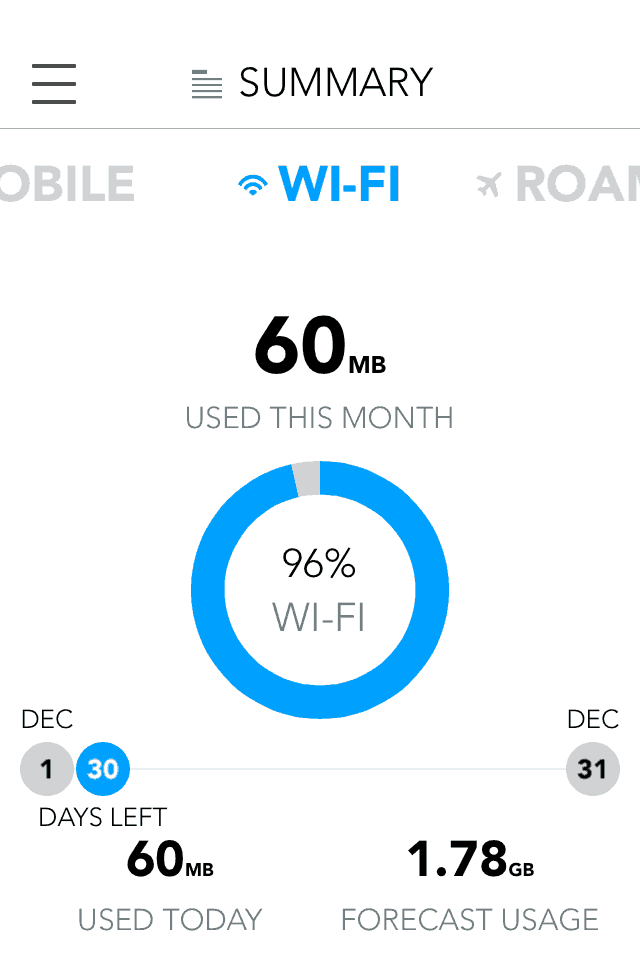
Another handy feature: you can track your Wi-Fi usage. While I don’t have a limit on that, it’s interesting to me because I can see how much I would theoretically use if I turned on all the apps and let them access the 3G network. Obviously, I use a lot more Wi-Fi than 3G data, so I’m not going to be able to turn on everything that I use!
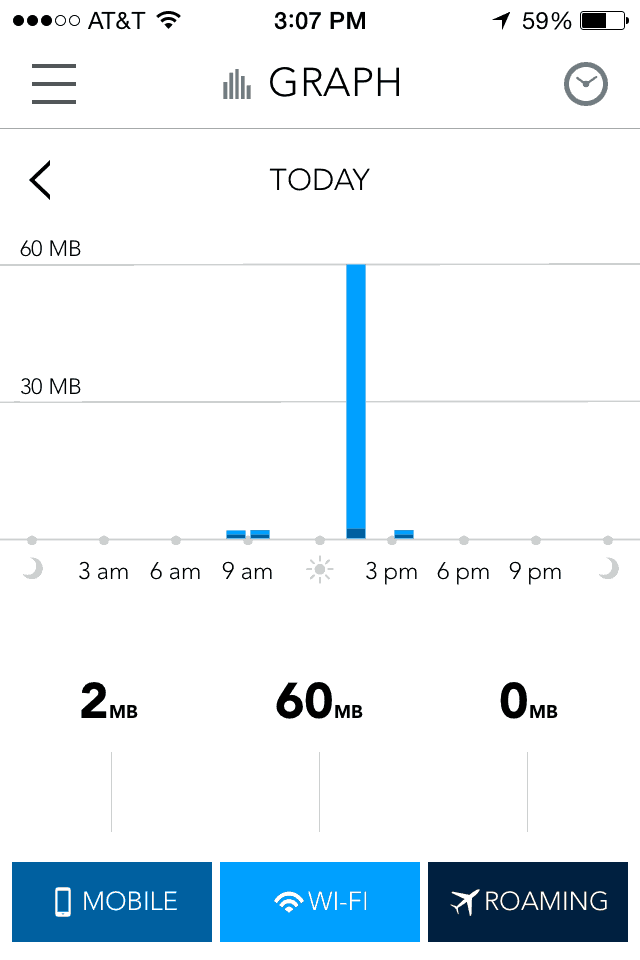
The Mobida My Data Manager free app has plenty of ways to view your usage, including handy graphs that let you compare mobile, Wi-Fi and roaming usage side-by-side. You can even see which times of day you’re using the most data.
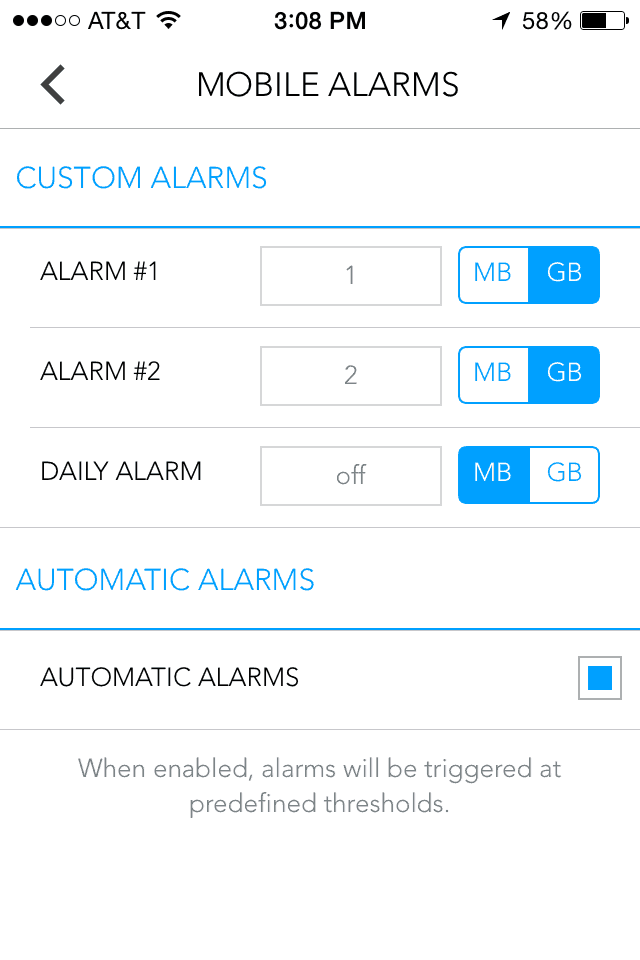
The automatic alarms are another of my favorite features. I can set them to go off at certain thresholds. I have mine set to let me know when I reach 1 GB and 2GB. I didn’t set the daily, although if I start using more data, I think I will.
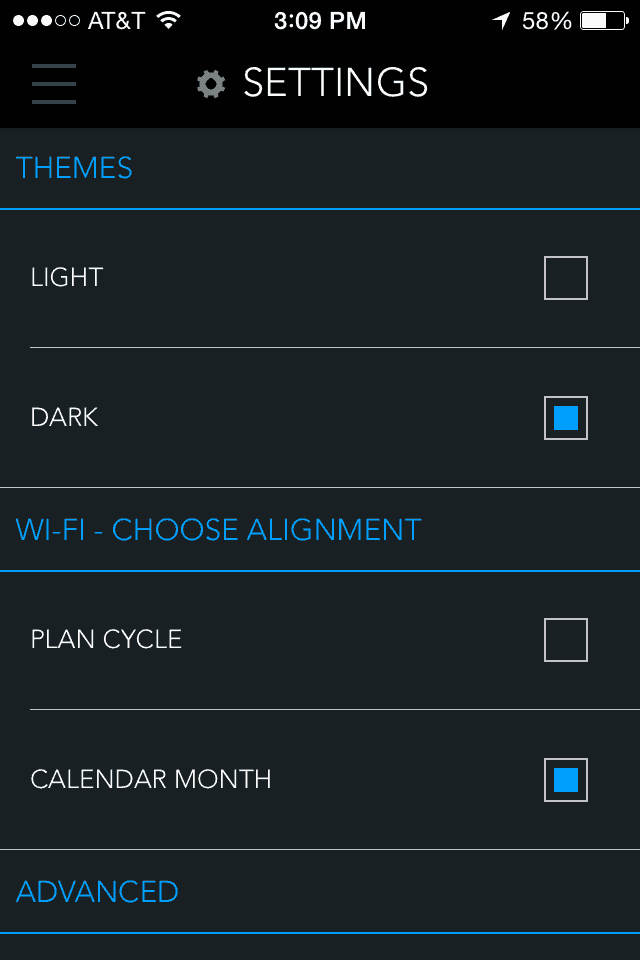
Finally, I want to point out the settings area. Here, you can change the theme from black on white to a white on black look, if you prefer. You can also set your plan cycle and other options. Using the Mobida My Data Manager free app is so easy. You can either set it and forget it with the alarms, or you can be like me and obsessively check in to see how much data you’re using. Either way, it tells you everything you need to know within one user-friendly interface.
While I chose to just track my own usage, you can also use it to track data usage across everyone in your shared or family plan. I am telling my brother about it so he can easily manage all of us from one convenient app.
You’re going to love it! Plus, you never have to worry about overages costing you money again! Learn more at the My Data Manager website. Follow Mobida on Twitter and Facebook to keep up with news.
How do you track your data? Have you tried the Mobida My Data Manager app yet?
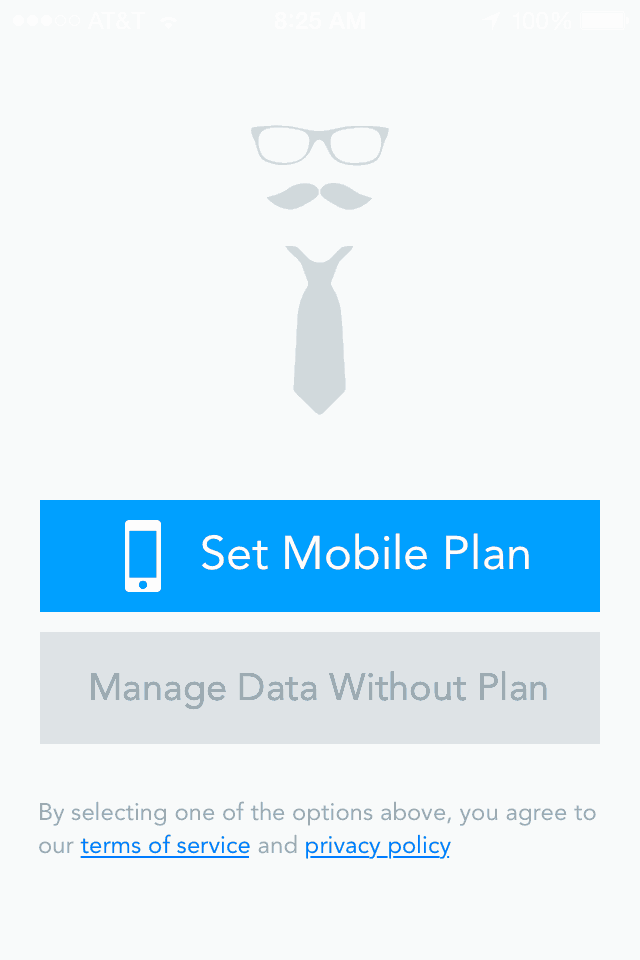

Very helpful and looks easy enough! Thanks for the info :)
We just started using this app this week also. Watching closely to see how the month goes with our shared data plan!
I totally need this. The last time I got a text reminding me I was 90% over. I stopped using the data right away but still got overuse charges. It was unbelievably expensive.
I worry about going over since my plan switched from unlimited. This would be such a relief.
Wow I love the My Data Manager website and app. Right now I do not track it but this app makes it look easy. Thanks for the review.
This is an amazing app. I need to go install it right now.
My son is getting his first cell phone soon. This sounds like a great app!
No overages sounds good to me. This is a great/helpful resource to share!
I need to try this app! My husband and I only share 2 GB on our data plan to keep our bill low.
This sounds like it would be very helpful, especially for shared data plans.
I need to get this to get teen in line with usage. Very helpful
That looks really helpful. It will be great when my son gets his own phone.
What a helpful app! We used to have to be very careful about how much data we used. This would be great to keep track of our son’s usage now.
This is just so helpful! Security is so much important even with our apps.
I usually just run my phone off wifi because I’m always so paranoid about being the one to go over the shared data limit. This would definitely be a peace of mind!
Does the app stop programs that like to run in the background? This sounds like an awesome app!
This looks like a great data app, I’m going to be looking into this for my iphone.
We just got an over usage notice today. I totally hate not having enough usage.
This sounds great. We’ve been caught short too often and I hate when we go over.
This is great. When we have to use our phone GPS, we can run up our data pretty quickly. I would love to be alerted when I’ve used a lot.
I think my sons need to use this. They are always going over there monthly and this would keep them in check. Great app!
This is a great app. It’s really important to keep a tab on your data usage. It can really bite you in the butt later!
This seems awesome! Gonna check it out later on tonight!!
We have a little data meter on our iPhones through Verizon. I hardly check it though since the only time I really use data on my phone I am within a wifi network.
What a great way to keep yourself in check if you get really close every month. Sometimes I do, and then I panic!
Oh overages are the worst! This would be a great plan for a parent that has a teen, they always seem to be going over.
My husband tracks our data, so I don’t really worry about it. But this is cool! I’ll share with him!
Helpful indeed. I was very strict with my data usage in the past too.
That sounds very helpful. I think I need to check it out.