This post is brought to you by Wondershare MobileGo for IOS. All opinions are my own.
As a blogger and a mom, I am addicted to my “i” devices! I take tons of pictures and videos with my iPhone and iPad! It’s safe to say I use those devices to capture just about every important moment in my family’s life! I use iTunes to sync everything on my PC. While I like it for the basics, it has limitations that I feel are holding me back from getting the full experience! MobileGo for IOS addresses those limitations!
While iTunes is a great program for many purposes, I am not fond of iTunes automatic sync. The contacts feature is my least favorite function. It creates a ton of duplicate entries! It doesn’t manage my contacts easily or export them to an Excel documents. MobileGo for IOS, on the other hand, does just that! Another issue with iTunes is that it converts video and audio files into a compatible IOS format, which I do not like. I prefer to keep my files in their original form sometimes! Wonderhare Mobile Go for IOS picks up where your iTunes leaves off!
So why is Wondershare MobileGo for IOS is a perfect tool for your i devices and PC? Let’s take a look at the features!
Wonderhare MobileGo for IOS REVIEW
Wonderhare MobileGo for IOS has a free trial version! It doesn’t allow you to perform all the tasks though. Still, it’s enough to give you a good idea of what to expect. If you do choose to upgrade (which you’ll want to after seeing all the cool features!), the cost is $40.
When you download MobileGo for IOS, you can choose between seven languages.
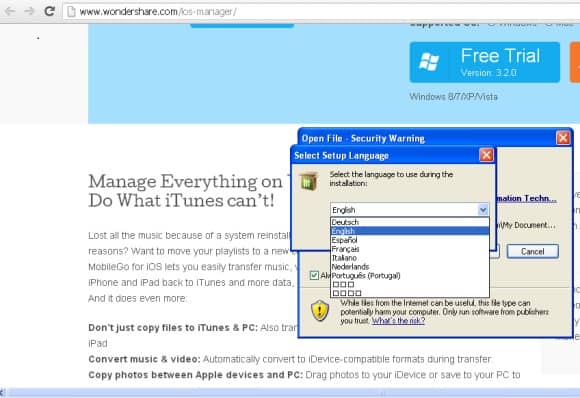
The download and setup is very quick! As soon as you finish the download, a help page opens in your internet browser and gives you the features of the software.
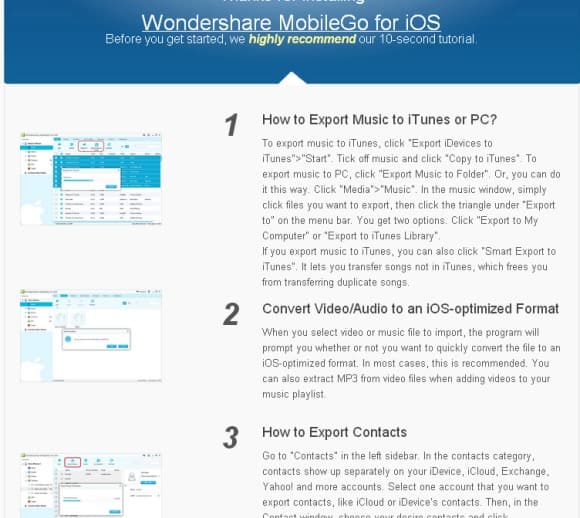
Connect your Apple device via USB. It recognizes the media, photos, and texts on your Apple devices. It displays them in a column on the left.
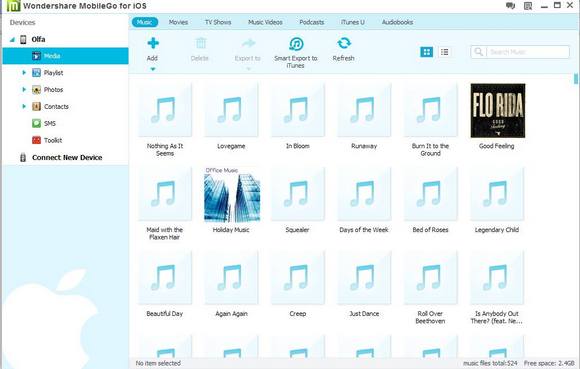
The columns displays
- Media
- Playlist
- Photos
- Contacts
- SMS
- Toolkit
Music features
You can add music from your PC to your phone! I found it very convenient because before the era of iTunes, I had so many music files on my PC and didn’t know how to transfer them.
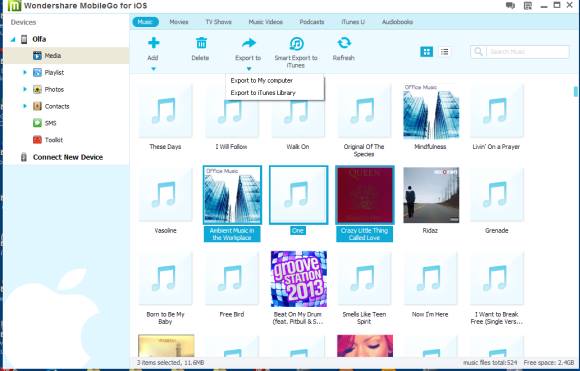
You can also choose to export your music to your computer. Now you may think it is useless since you have iTunes but it is not! You know why? Because you can connect a second APPLE device to MobileGo for IOS! and transfer files back and forth. Isn’t that great? For example, my son has an iPod. He takes lots of pictures on his device. He doesn’t have an email account yet so he cannot send me his photos! Even if he could it would take too long. He has hundreds of them! So we connected his iPod to Wondershare MobileGo for IOS, transferred his photos to computer and then to my iPhone, Dropbox, etc!
Contact management!
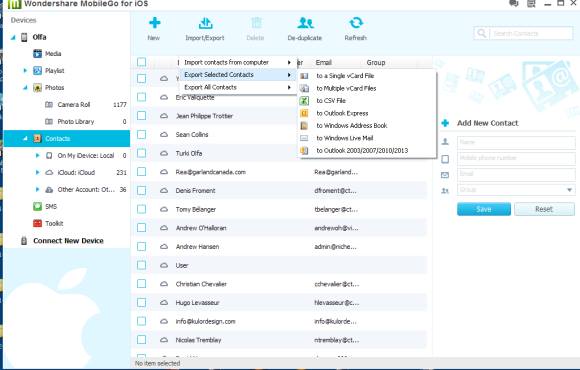
This is my favorite feature! Even if my contacts are backed on iCloud, I cannot manage them! With MobileGo for IOS, I can export them to a CSV file, Outlook. And vice-versa.
I can even find duplicate content with the Toolkit…
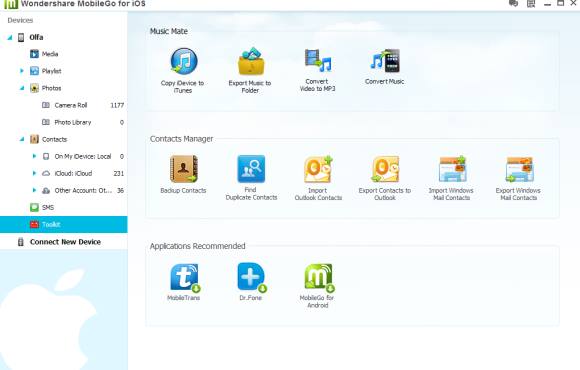
AND merge duplicates
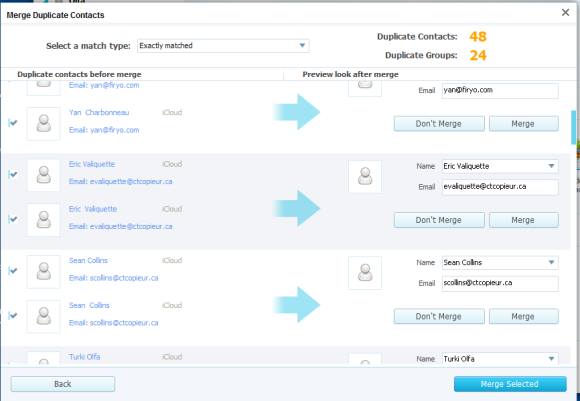
I had 48 duplicate contacts! I don’t want to tell you how many my husband had! Shameful! You can also back up your contacts too, which is a nice feature
SMS
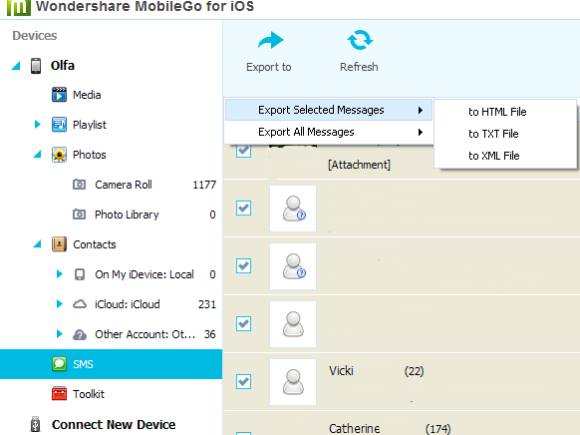
I love that we can read the full text message compared to iTunes. You can even export them to HTML and other formats! This makes it so easy to find important text messages that are buried within your phone!
Recommendation
So now the final question: is it worth it to spend $40 to have those features while you can have iTunes for free?
My answer: totally worth it and here is why:
- You can connect multiple devices at the same time! We have 2 iPhones, 1 iPad and 1 iPod!
- Contact management: The capacity to remove duplicate and export your contacts to a CSV file is SO important for my work and my husband’s work! You know when they say: contacts are gold! Managing them with this software is priceless.
Download your free trial and see how much easier Wondershare MobileGo for IOS makes your life! Check out Wondershare MobileGo on Facebook and Twitter to keep up with news!
Win it!
GIVEAWAY ENDED! Winners were have been notified


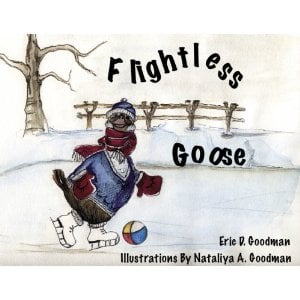
I like the multiple device support and the extra stuff you can access
i Love that you can connect multiple devices, its awesome
I love that it can copy photos & albums to/from Your PC & iDevice.
Connect multiple devices
Connect Multiple Devices…
I have so many different devices and to learn that this can connect many of them is great
Love the fact that you can connect multiple iDevices. Would love to win a license hope I’m lucky enough. Thanks for the great giveaway campaign.
At last a replacement for iTunes that has become so bloated.
i like this compleate superb software suit.
Load your iDevice with music and video incompatible with iTunes.
Can support mutiple devices…..
Load your iDevice with music and video incompatible with iTunes
Love that you can connect multiple devices!
I like the copies photos and albums
I like that it “Copies photos & albums to/from Your PC & iDevice.”